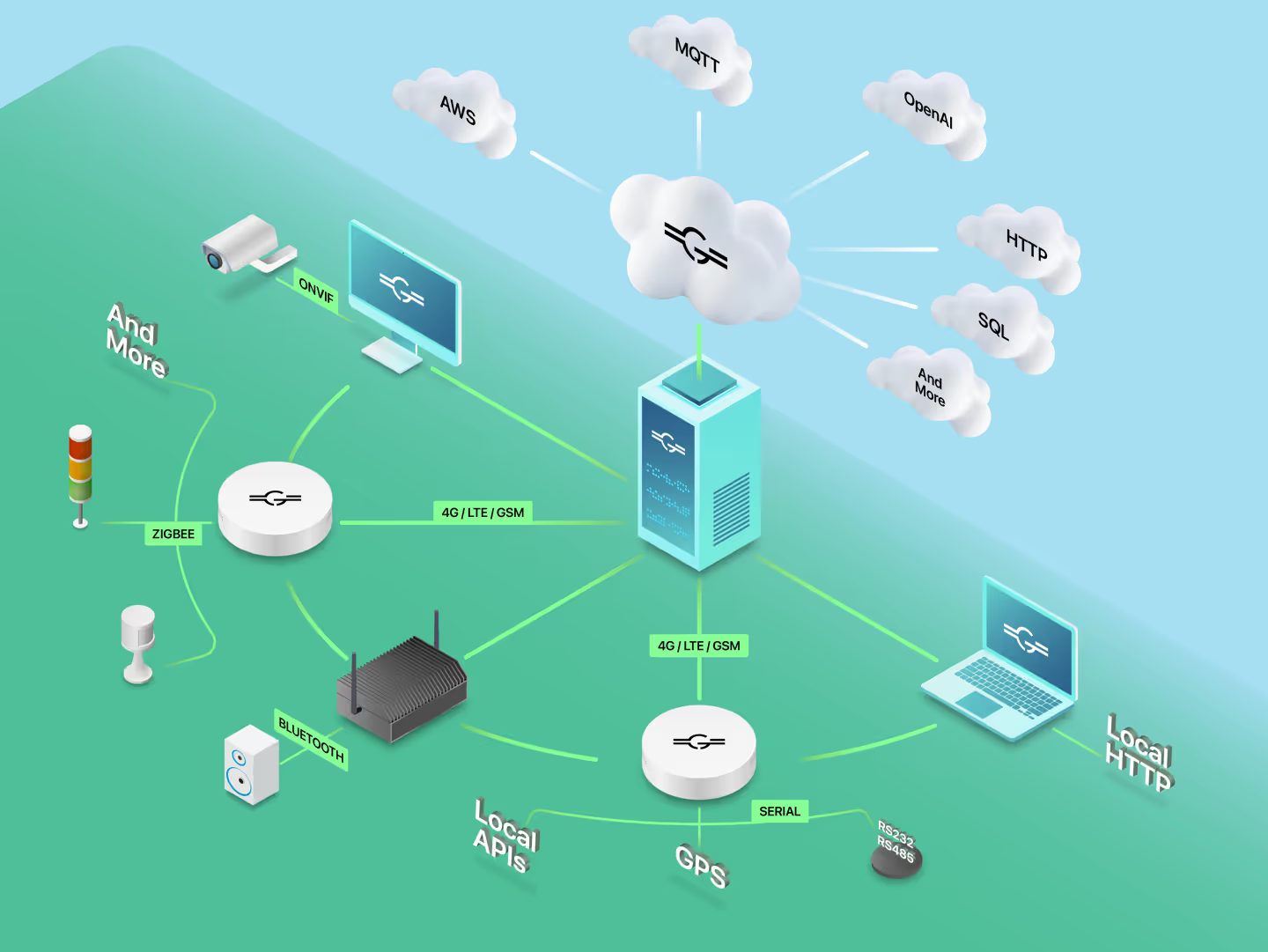What is Data Orchestration? Key Insights for Modern BusinessessModern businesses collect massive amounts of data from sensors, cameras, and connected systems, but true value comes from coordinating that data. Data orchestration unifies and automates these flows, turning raw inputs into real-time, actionable insights. With no-code platforms like Gravio, teams can visually connect devices, AI models, and business applications using open standards such as MQTT, ONVIF, and APIs. This makes it easy to automate processes, improve efficiency, and act on data instantly.
October 31, 2025
Read More